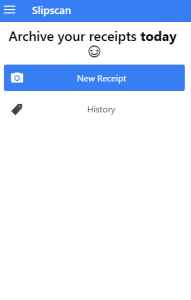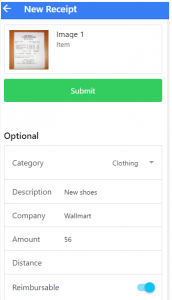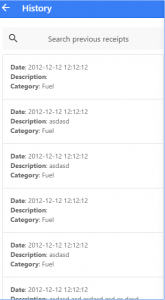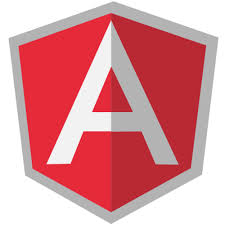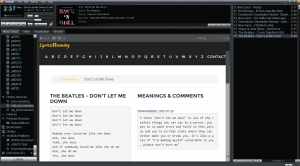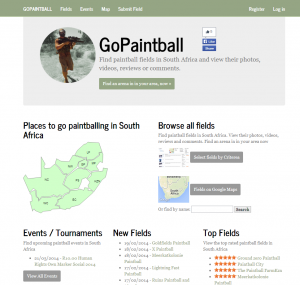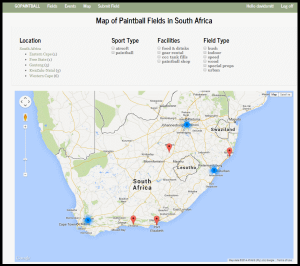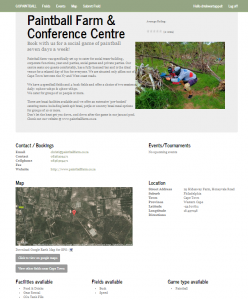But no more! Now you can take a picture of the receipt on your phone, add a description, and store it safely on your phone!
Other use cases are:
- You work for a company, and you need to claim back fuel costs. Just take a slip of the receipt and mark it as re-imbursable
- Buy clothes you want to try on, its too tight. Return it because you have the backup slip!
Install it now:
Android: https://play.google.com/store/apps/details?id=slipscan.driekwartappel
Development comments:
- Open Source! : https://github.com/3kwartappel/slipscan
- This is a hybrid app, not native
- The app is supposed to be cross platform, but I have not created a windows / apple developer account yet (It costs a few bucks), so it only works for Android for now.
- The app is a bit buggy, but its my first app so dont be too harsh. The code really needs to be refactored, but dont have the time now. //todo
- I will move the source code to Github shortly! (currently on visual studio code git)
Created with the following tools / languages
- Angular (1),
- Ionic Framework (1)
- JQuery
- Javascript
- ngCordova
Here is the blurp from the android store:
The app was designed to replace storing physical receipts. You can do it in three easy steps:
1. Open the Slipscan App
2. Capture the receipt via device camera or upload from your gallery
2.5 Add optional detail like description, company, reimbursable, mileage
3. Save, and throw away the receiptFunctionality include:
– Offline safe storage of receipts
– Capture receipt from camera
– Capture receipt via gallery
– Allows entering of receipt description like cost, mileage etc
– Search previously indexed receipts
– Conveniently stores images locally on your phone in a separate folder. The filename will contain all receipt descriptions you enter, so you will have everything you need even if you decide to use a different application in the future.This is just simple application, no bells and whistles
– The app does not connect to the internet
– The app does not automatically scan and read image text
– The app does not backup your device on the internet (unless you already have a backup solution for your images)The application will require two permissions:
Camera – To take the photos of the receipt
Storage – To save the photos on your device
]]>
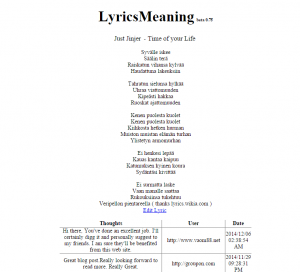
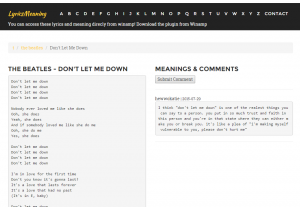
For the Front-End, I used:
Angular.JS
I chose Angular because I have never created a single page application before, and it should allow me to port to a hybrid mobile app easily when the time comes. **Ok I know Angular 2 is coming out soon, but at the time I started the revamp there was only version 1. The design uses Bootstrap, and uses basic REST calls to update the data via:
ASP.NET Web API 2
Not much to talk about here, its a normal REST service, which connects to a SQL Database, using Entity Framework (5), coded in C#. This REST service should allow other application to get lyrics from the database etc. I tried to remove some of the spam with server code as well.
An ofcource, the lyricsmeaning app is still viewable in Winamp. For information on how to install, go to https://lyricsmeaning.za.net
]]>
But how do you locate/discover a new paintball close to you? Google would have been great, but only the popular fields are returned.
But fear now more, I present to you www.GoPaintball.co.za: The paintball site listing all the paintball fields in South Africa!*
Any paintball owner can register to submit his paintball field (email [email protected] for details), entering contact details, facilities available, gps locations, upcoming events etc.
Once listed on the site, users can rate the field, upload images, upload videos leave comments etc!
The map will make it easier for you to find a paintball field near you.
Skills used
ASP.net, MVC5, c#, razor views, syntax, mssql database, bootstrap css (responsive), Entity Framework (EF6), jquery, Google maps api, Google rich snippets, Oauth, Extensive Error Logging, Rapheal Maps on home page, Custom Routing, Visual Studio Online, SEO optimized, Lavish Bootstrap
This might seem spammy, but I notified every paintball field I could find via email to upload their details to GoPaintball.co.za, I did this by entering all emails in a CSV file, and sending a generic message to all with some help how to use the site. I created a c# console application I created to send the emails, with a proffesional looking email.
Credits to my girlfriend and brother who tested the site. And Ruan Steyn for uploading fields for Gauteng!
*I lied, not all paintball sites are listed yet, but our database is growing, so in theory we are getting there. White lies
]]>